
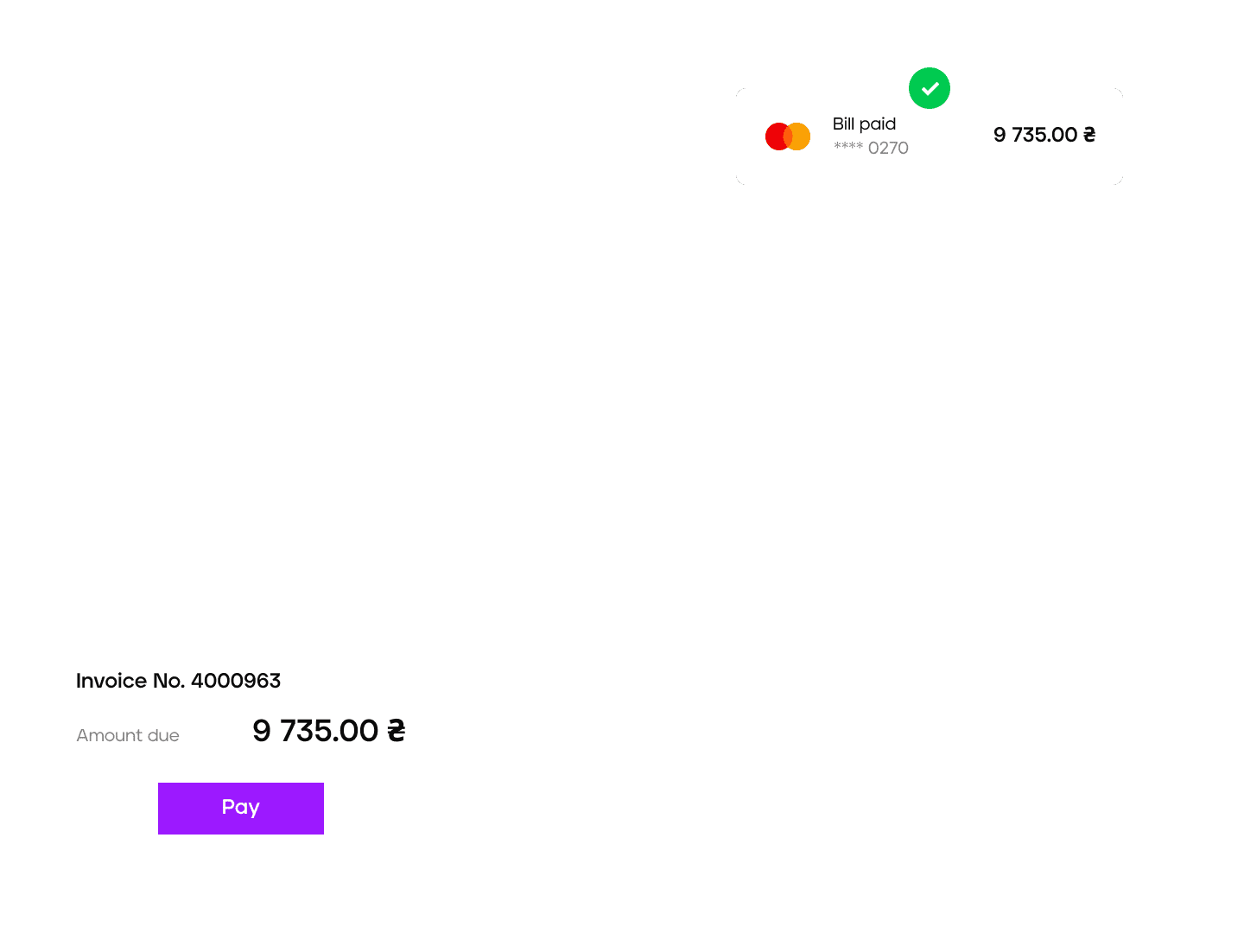
Create invoices in your 
customers via any convenient communication channel. It is the fastest way to start accepting
payments online.
How it works
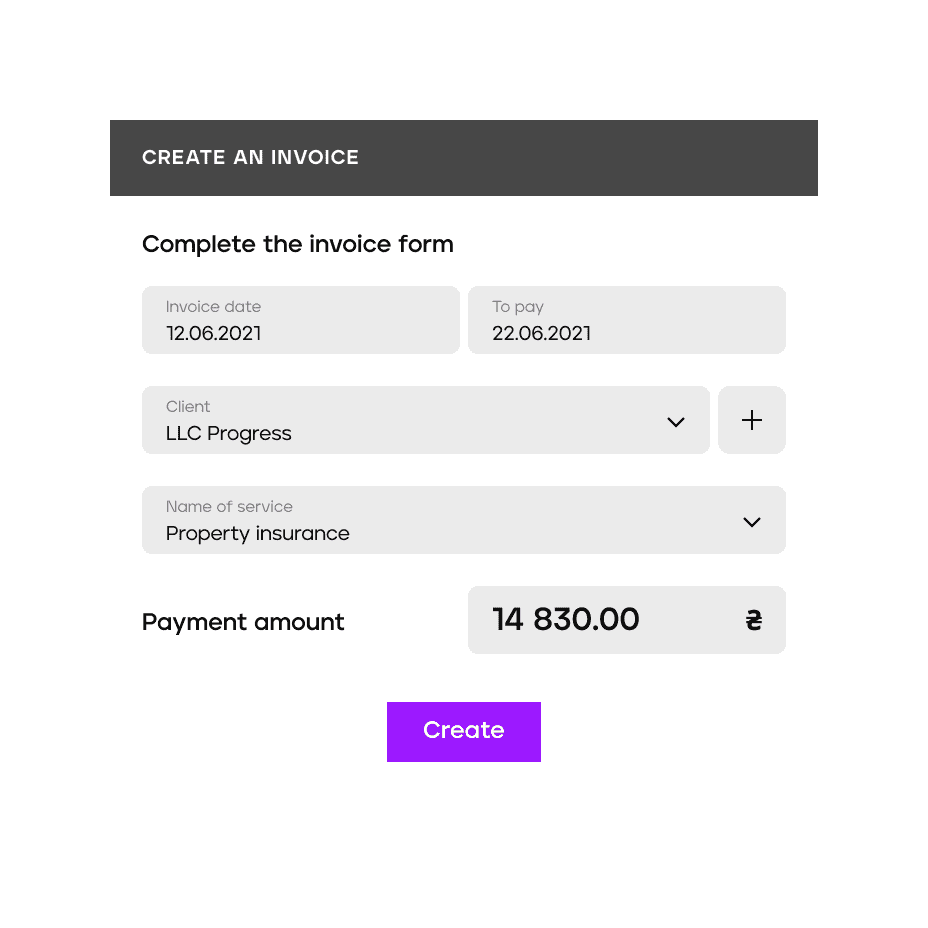
1.
Make an invoice
Create an invoice in 4bill personal account by specifying the amount and purpose of payment. It takes up to a couple of minutes to create an invoice.
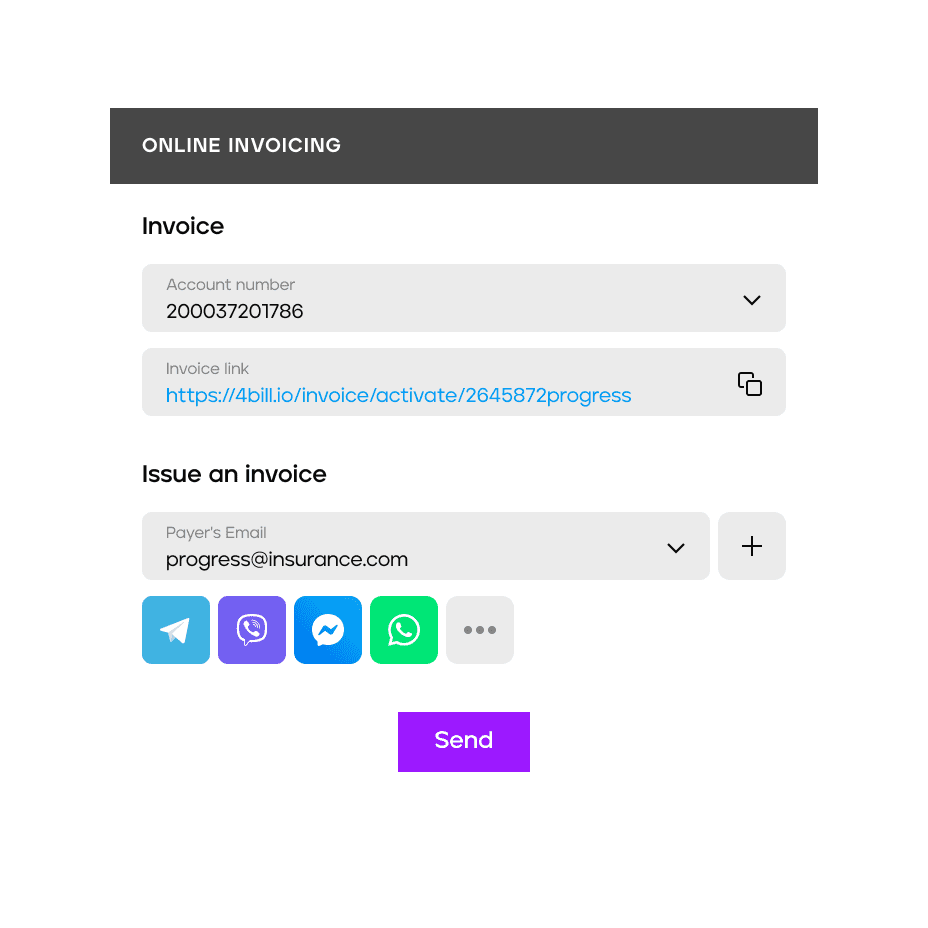
2.
Send an invoice to the customer
To the mailbox, messenger or social media. The invoice can be sent via any communication channel available.
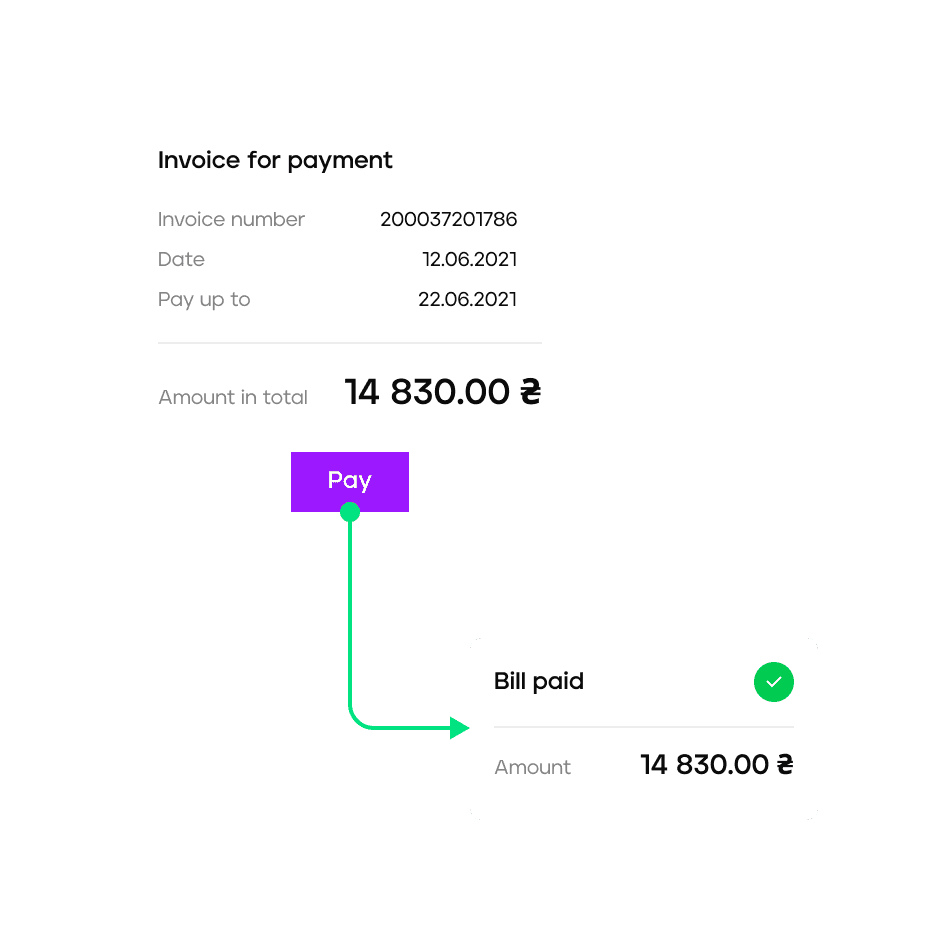
3.
Wait for payment.
When the invoice is received, the customer clicks the integrated link and is forwarded to the secure payment page. The customer clears your invoice by filling in the necessary data and selecting the payment method.
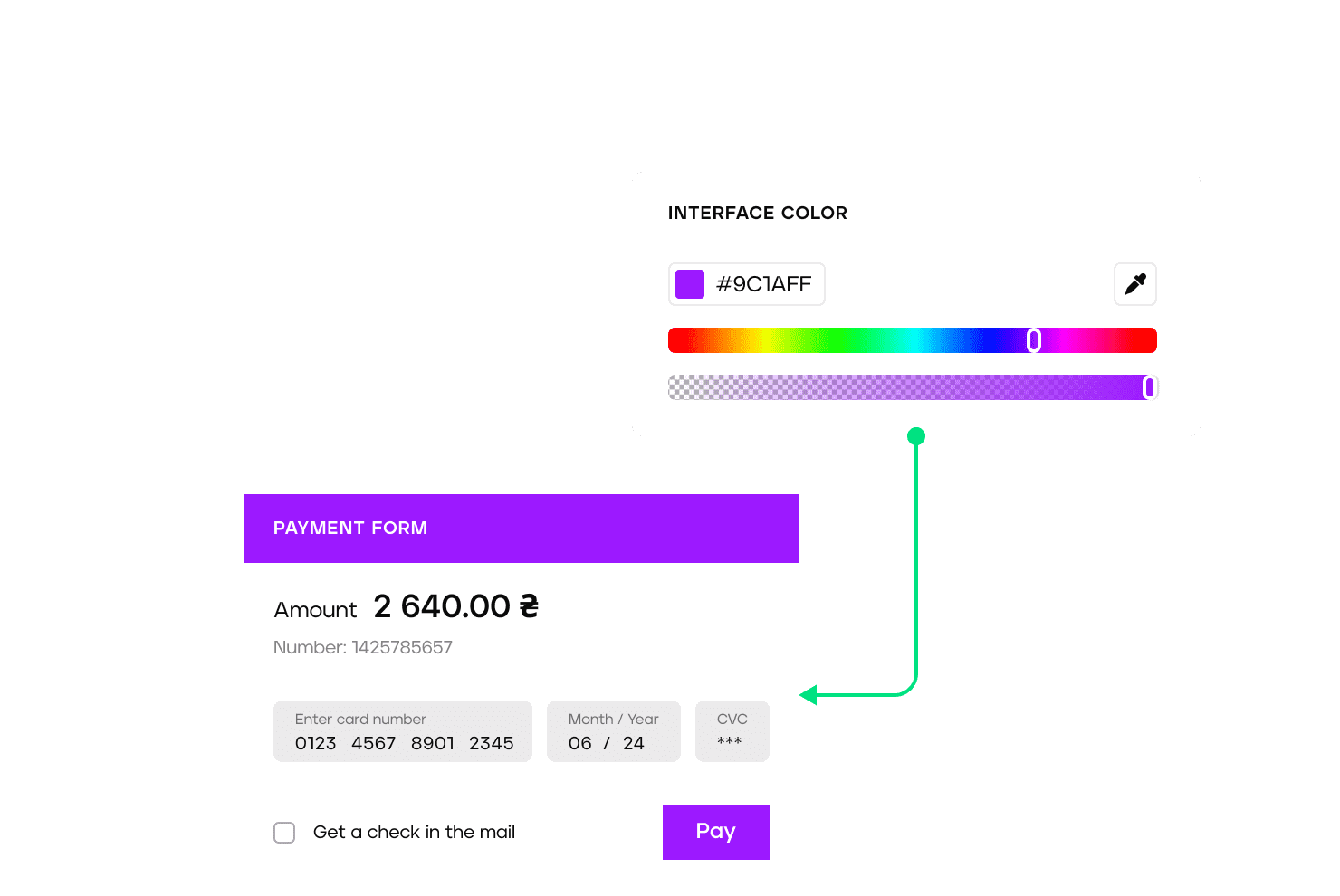
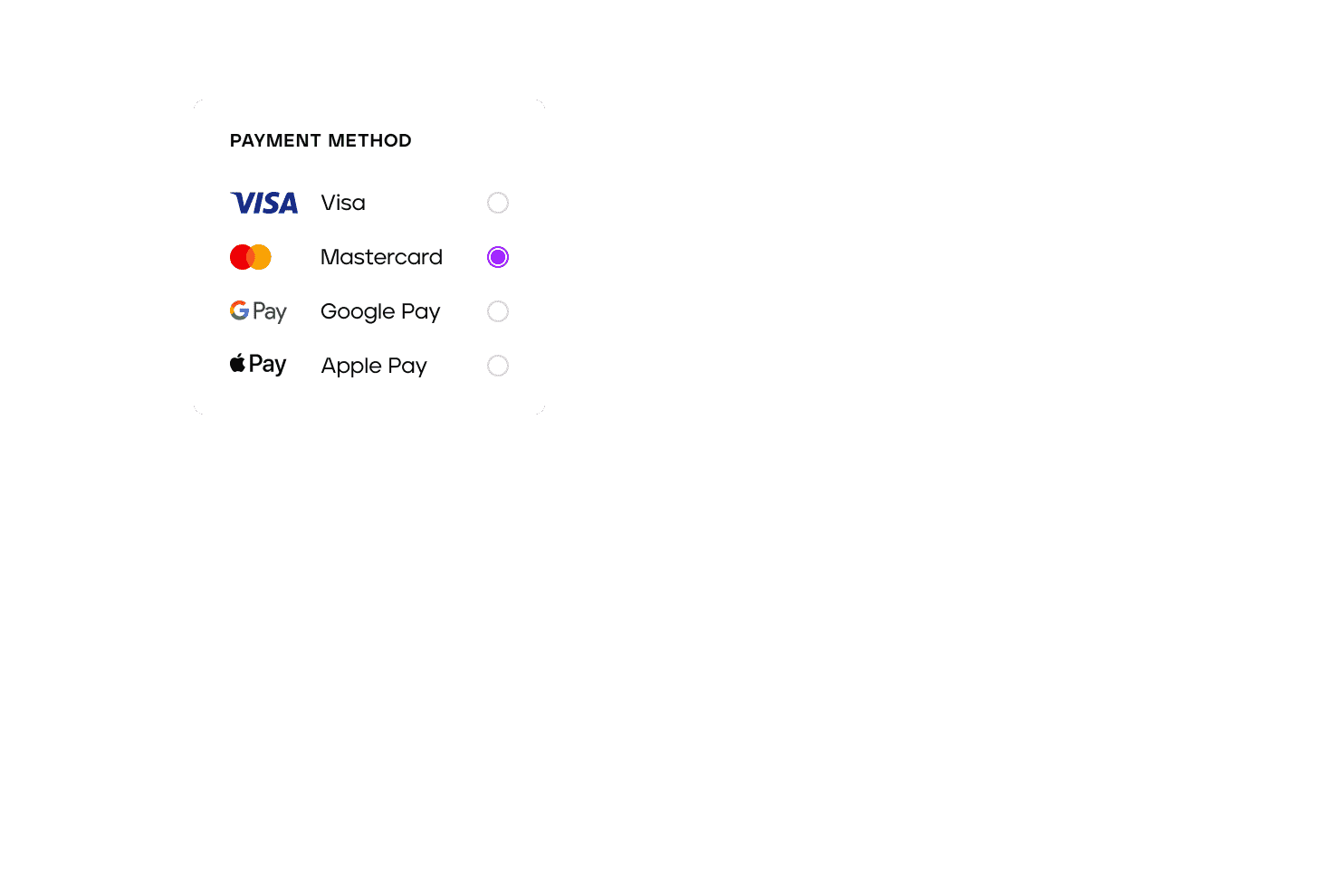
Additional features
- Customising the payment page
- Sending invoices to several customers
- Supporting different payment methods
- Reminding to pay